Reading sample:
This book series started with the business needs for trade system automation with SAP Global Trade Services (GTS). The first book focused on compliance, including customs declarations, filing, and free trade agreements.
We moved from compliance to cost savings and how to leverage supply chain integration and bottom line savings for a competitive advantage in the second book.
Practical Guide to SAP GTS Part 3: Bonded Warehouse, Foreign Trade Zone, and Duty Drawback
With the third book in the series, we plan to expand on this competitive advantage for companies with a global presence by illustrating how automation, effective supply chain management, and trade preference programs, agreements, and zones can increase their profit margin.
Customs bonded warehouse overview
A bonded warehouse enables companies to store goods coming from abroad without having to pay any import duties and VAT until the goods are sold on the local market. If goods are re-exported, bonded goods are also duty free.
Customs authorities allow companies to transfer their import goods into different customs procedures. These procedures have their own advantages like monitoring goods movement, avoiding customs duties, or delaying payment of customs duties until goods are released into the local market.
For moving imported goods into different customs procedures, customs authorities require legal authorizations, as well as monitoring of goods movement and inventory management to control duty-exempted goods.
Master data
Master data is required to be maintained in the GTS system for customs processing. Some of the master data is transferred from the feeder system, and the remaining data is maintained in the GTS system. We need to maintain this customs master data after discussing it with the business entity.
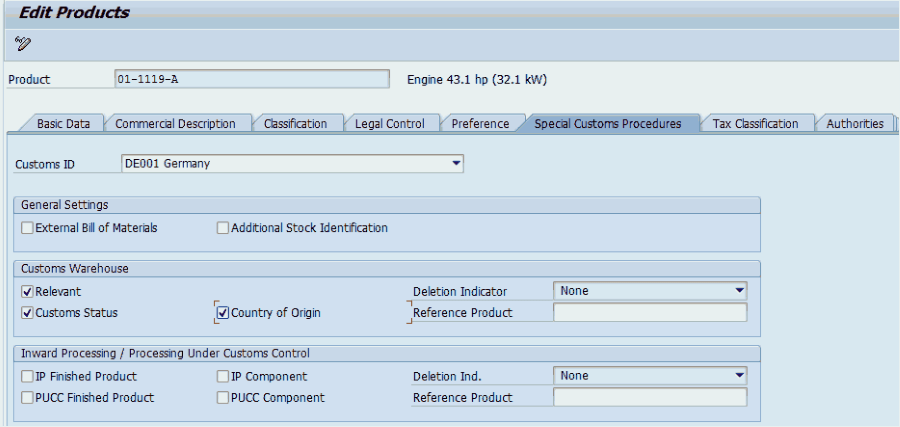
Maintaining default data
We can use the master data for default data to automate handling of your business processes and communications with the customs authorities. For maintaining this master data, we have defined the default data for document fields, messages, and documents in the customization area of the system for GTS with customs management.
GTS configuration
SAP provides standard GTS configuration in the 000 client, which can be copied to another client and used during implementation of GTS customs management. This standard set up is available for all the countries for which SAP has released localized GTS customs solutions. The configuration can be changed as per the business needs, and some functionality can be added and deactivated as per the business needs.
SAP GTS customs management configuratio
In this section, we will maintain GTS customs management-related configurations.
Define determination of previous document type
In this customizing activity, you assign the document type as shown in Figure 1.34 in your feeder system to the existing previous document types in the GTS system. IMG Menu Path GTS • Customs Management • General Settings • Define Determination of Previous document type from feeder system at receipt.
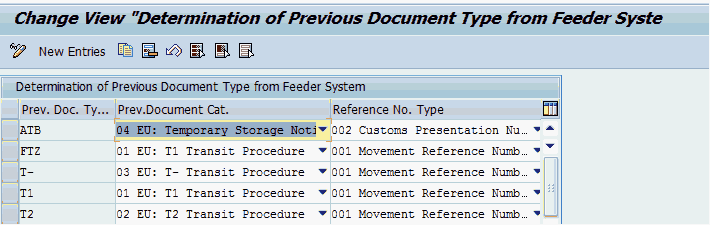
Procedure for setting default data
In this customizing activity, we specify procedures and rules for automatically filling in document fields, both at the header and item level, or listing messages for communication with the customs authorities. The generic screen shown in Figure 1.56 allows us to fill target fields.
Authorization
If business uses customs procedures with economic impact, the customs authorities require a specific authorization, shown in Figure 1.69, for each of these special customs procedures.
We define the authorization as shown in Figure 1.70 for specific legal regulations. You must also select a number range and the process (Import/Arrival and/or Export/Dispatch); the system checks when determining the authorization types.
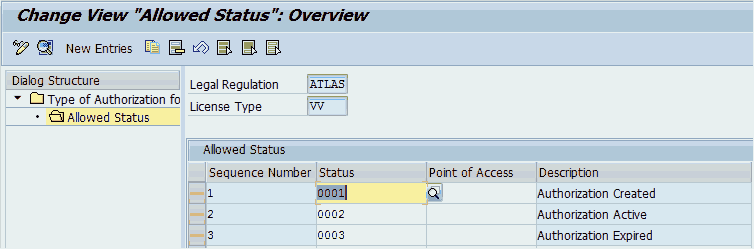
Customs management – other configurations
IMG Menu Path GTS • Customs Management • Activate Legal Regulation for Customs Processing and pre-Declaration. In this customizing activity, we proceed with the configuration as shown in Figure 1.72. These are the legal regulations we have assigned to the legal codes under Customs Processing.
Feeder system or SAP ERP setup
GTS customs processing is highly integrated with ECC processes, and a feeder system requires configuration to send logistics documents to the GTS system. A feeder system is connected to the GTS system using RFC, and there is some standard configuration for GTS and ECC integration, which needs to be maintained.
GTS bonded warehouse processes
Transit procedure allows the transport of duty-unpaid products within a customs territory. When consignments of goods arrive at the external border of a customs territory, we can use GTS to open a transit procedure and transport the goods to the inland place of presentation in that transit procedure.
Transit process and transit procedure
T1 and T2 transit procedure
If we create a transit procedure along with a customs export declaration, for example, to transport duty-unpaid products in customs procedures with economic impact for export, we can transport these goods to the customs border with this increased security.
T1 transit procedure: Transport of non-community goods between two locations in the community or among the community, EFTA countries, and Romania.
T2 transit procedure: Transport of community goods between two locations in the community via an EFTA country; transport of community goods among the community, EFTA countries, and Romania.
Import process
Once transit is completed during the goods import process, then these goods have to be declared under customs procedure with economic impact. It depends on the business to integrate current business processes with GTS import processes.
Export process
After declaring goods in the customs procedure, bonded stock is reflected in GTS. During re-exporting of goods, the same stock is considered for export process. There is a tight integration between the feeder system and GTS for export processes.
Scrapping process
Goods are scrapped due to mishandling or breakage. Goods are also scrapped as part of the manufacturing and repair process. When any bonded part is scrapped in the feeder system, then stock is reduced in the feeder system. It becomes necessary to sync the bonded stock in GTS.
Customs bonded warehouse stock reporting
There are a couple of reports available in GTS which can be used for customs as well as business reporting for bonded stock situation. This helps business view the current stock position to forecast the supply and place orders with vendors.
Foreign trade zone overview
A foreign trade zone is a geographical area, including sub-areas, located in (or adjacent to) a United States Port of Entry and authorized by U.S. Customs and Border Protection (CBP). A foreign trade zone is an isolated, enclosed, and policed area operated as a public utility; furnished with facilities for storing, manipulating, manufacturing, and finishing goods; and for reshipping.
Master data
Master data is required in GTS for customs processing. Some of the master data is transferred from the feeder system, and the remaining data is maintained in GTS.
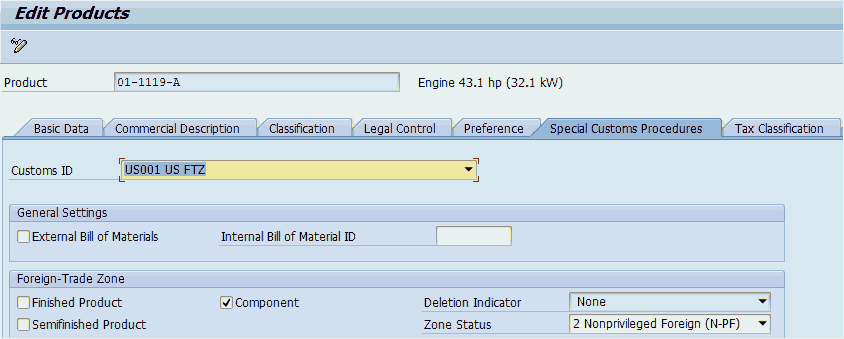
Maintaining default data
We can use the master data for default data to automate business process handling and communications with the customs authorities. For maintaining this master data, we have defined the default data for document fields, messages, and documents by customizing of GTS with customs management.
GTS configuration
SAP provides standard GTS configuration in the 000 client which can be copied to another client and used during GTS customs management implementation. This standard setup is available for all the countries for which SAP has released localized GTS customs solutions.
SAP GTS customs management configuration
In this section, we will maintain GTS customs management-related configurations.
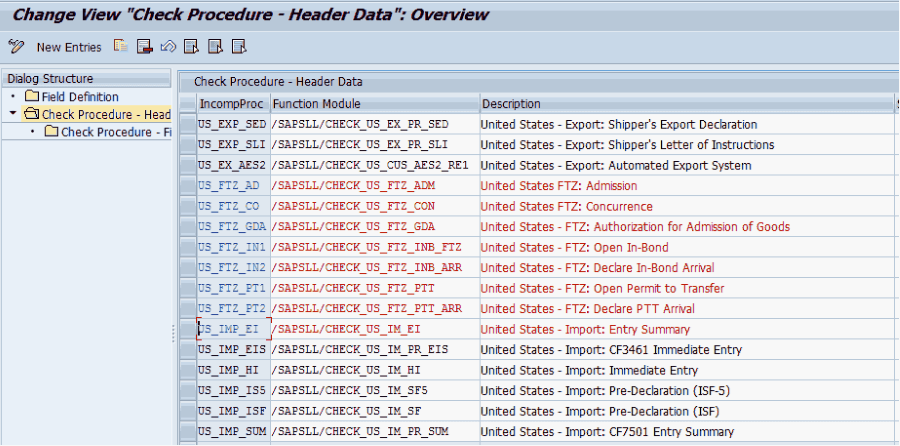
Foreign trade zone processes
Foreign trade zones (FTZs) allow you to avoid duty at the time of import. This means you won’t need to file for duty drawback when you export/destroy, since you never paid it.
Customs waybill
It’s necessary to have waybill documents for FTZ import processes in GTS. A waybill is required to facilitate movement in an FTZ area. Waybill documents store transportation data such as BOL number, vessel number, number of packages carrier information, mode of transport, place of loading and unloading, and other information.
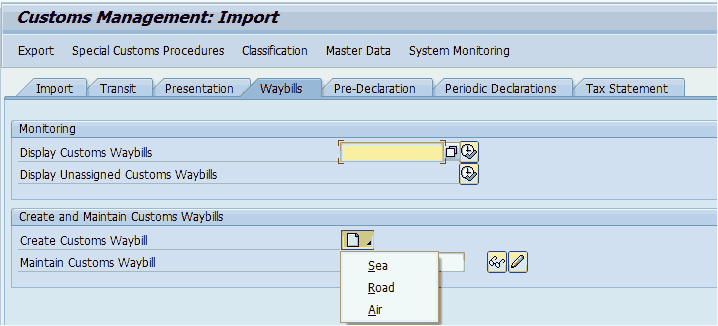
FTZ transit process
Permit to transfer is a transit procedure in which duty-unpaid goods are transported within an FTZ.
To create one or more permits to transfer (PTTs), enter the transaction code /SAPSLL/CFB_TRS_01 in Create Customs Shipments Based on Customs Waybills. The customs shipment is used to send the PTT message.
Duty drawback
Most US importers are familiar with duties. They pay duty (and applicable MPF/HMF) on many of their imported goods – specifically those that are not granted zero duty by virtue of a free trade deal.
Why is it that so many companies fail to take advantage of this program? The reason is largely due to a perceived difficulty in the process and an inability to comply with the requirements. The truth is, those companies are right! They are unable to comply, that is, without an automation solution.
Initial identification of drawback opportunities
A key component of this first stage to identify drawback opportunities in the business would be a drawback report. This would be called the Import for Export Report to indicate matching imports and exports.
Key concepts
Here are some key concepts to remember:
Right to claim The exporter of the material has the right to claim, even if the exporter was not the original importer. However, if the exporter assigns the right to the importer, the importer may claim.
Timeframe to file varies The timeframe to file varies, but generally, a drawback claim must be filed within three years of the date of import.
Drawback contract For a manufacturing drawback, the exporter needs to have on file a Drawback Contract with customs before being able to receive the refund. For some common operations (e.g., assembly of components, petroleum refining), Customs has established General Drawback Contracts. Export manufacturers need to notify Customs and agree to the terms.
Tags
- duty-drawback
- gts
- trade-zone
- warehouse
Sign up for the newsletter and never miss any more news!
As a thank you, you will receive a 10% discount on a one-year license for our SAP learning platform.1
* Required
1. One-off and only for new customers. The voucher cannot be combined with other promotions and can only be redeemed at Espresso Tutorials GmbH.